3. Create connection between ServiceTitan and AzureSQL
This tutorial is a part of the series - Guided set up.
Connections
Having created individual connections to ServiceTitan and AzureSQL, we will create an integration between ServiceTitan and AzureSQL. This connection or integration serves as a basis for moving the data from the source to destination.
Create a new integration
- Navigate to Integrations Tab in ELT Data and click on "+ Add New Integration" button.
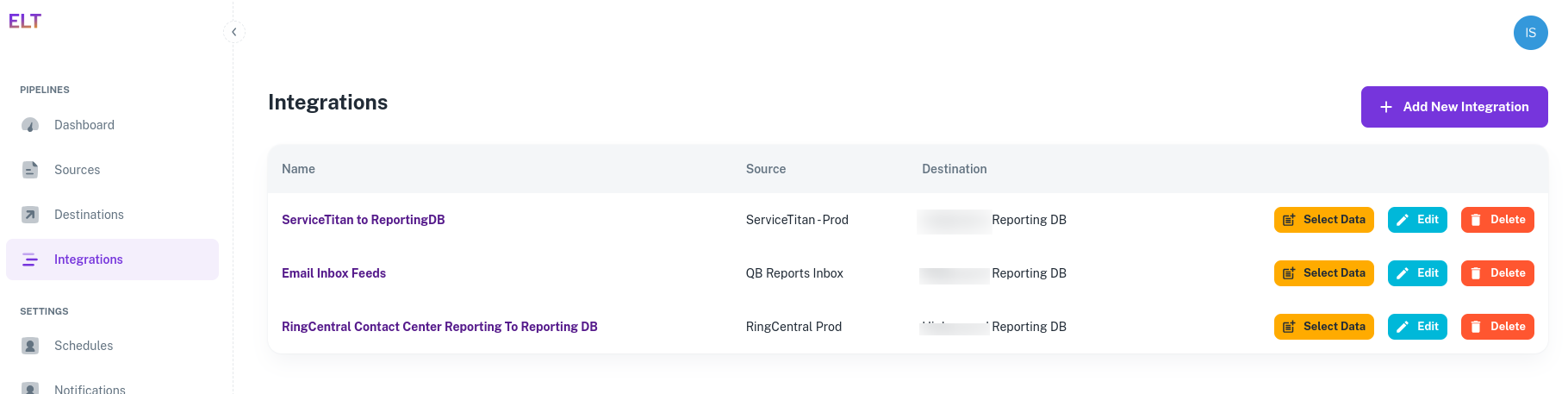
- Select the source and the destination connection created in the previous two steps.
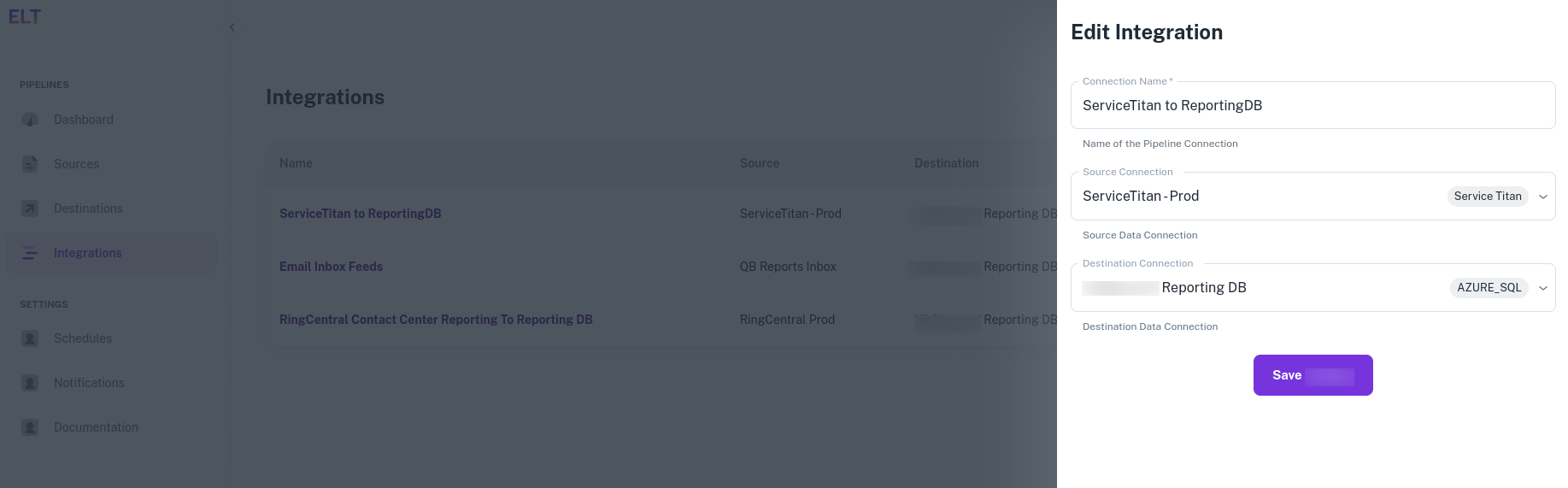
Using this connection we will be fetching the data from ServiceTitan and moving it to our AzureSQL.